Now create database,"Demostore_Quickstart" by clicking on "Create".
Thank You For purchasing Prestashop Theme.
If you have any questions, please feel free to contact us via our support form. Thanks again for your purchase.
Please refer our video for QuickStart Installation.
Extract and upload theme folder: Demostore_Quickstart provided in our theme folder 01_QuickStart Package from appropriate FTP Client as shown below.
Read and agree terms and condition, Check on "Checkbox" and click on Next button.
It Checks PrestaShop compatibility on your system and click on Next button.
Fill up information about your Store and save password to access Backoffice. Click on Next button.
Enter Your database name and password. Click on "Test your database connection now!" to connect database.
Click on Discover your store button to check your store.
Click on Manage your store button to check Backoffice of your store.
Rename "adminxxx" folder related to your theme.
Rename or Delete "install" folder.
Go to "Backoffice", enter username and password to login.